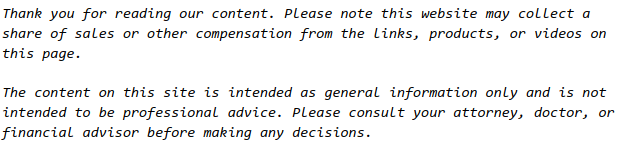
From voice recognition software to animated backgrounds, it’s no secret that new iPhones come with a plethora of fun and innovative features. With every update comes a wave of new things to try and experiment with. Our latest iPhone iOS update came just recently, and iOS 15 have proven to have many new things to get excited about. In this video, we will go over some of the biggest changes that iOS 15 will make yo your iPhone.
Let’s get started!
First of all, this update is somewhat of a continuation of the past 2 updates, and most of the changes are easy to disable if you don’t like them. There is a new “tabs” button inside of safari in the bottom right corner, which allows you to switch tabs easily. You can pin conversations to the top of your messages. You can also use animoji stickers of your avatar in message chats. You can now put your phone in “focus” mode to avoid notifications and distractions throughout your workday. Finally, you can use portrait mode in FaceTime calls. This blurs the background or your camera during the call.
.




