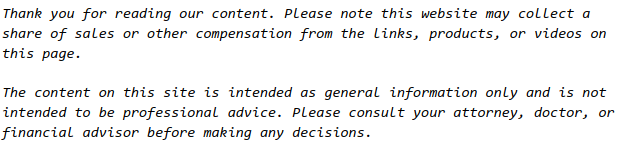
In today’s digital age, effectively managing files and storing data is essential for productivity and organization. Whether you’re a student, professional, or entrepreneur, having a streamlined file management system can save time, reduce stress, and improve workflow efficiency. In this article, we’ll explore some key strategies and tips to help you master the art of storing data effectively.
Organize Your Folder Hierarchy: One of the fundamental aspects of efficient data storage is establishing a clear and intuitive folder hierarchy. Start by creating a logical structure that reflects your workflow and the types of files you work with.
Consider organizing folders by project, client, subject matter, or any other relevant categories. Limit the number of folder levels to prevent excessive nesting, which can make navigation cumbersome.
Utilize Descriptive File Names: When naming your files, opt for descriptive and meaningful titles that accurately reflect the content. Avoid generic or ambiguous names that can lead to confusion later on. Incorporate keywords, dates, or project identifiers to facilitate quick search and retrieval. Consistency in file naming conventions across your system ensures uniformity and ease of organization.
Implement a Tagging System: Tagging files with relevant keywords or labels can enhance searchability and categorization. Most operating systems and file management software allow users to add tags or metadata to files, enabling them to be easily filtered and sorted based on specific criteria. Create a standardized set of tags that align with your organizational structure and use them consistently to classify your files.
Establish Backup Protocols: Data loss can occur due to various reasons, including hardware failure, accidental deletion, or cyber threats. To safeguard your files against such risks, establish robust backup protocols. Regularly back up your data to external hard drives, cloud storage services, or network drives. Automated backup solutions can streamline this process and ensure that your files are always protected.
Utilize Cloud Storage Services: Cloud storage services offer a convenient and scalable solution for storing data securely and accessing it from anywhere with an internet connection. Platforms like Google Drive, Dropbox, and Microsoft OneDrive provide ample storage space, collaboration features, and seamless integration with other productivity tools. Leverage cloud storage to store files that you need to access frequently or share with collaborators.
Organize Your Email Inbox: Email inboxes often become repositories for a wide range of files, including documents, attachments, and correspondence. Take proactive steps to declutter and organize your email inbox by creating folders, labels, or filters to categorize incoming messages and attachments. Archive or delete irrelevant emails regularly to prevent inbox overload.
Implement Version Control: In collaborative environments where multiple users are editing the same files, version control is crucial to track changes, maintain document integrity, and prevent conflicts. Use version control software or features built into productivity suites like Google Workspace or Microsoft Office to manage revisions, track edits, and revert to previous versions if necessary.
Secure Sensitive Information: Prioritize security when storing sensitive or confidential data by implementing encryption, access controls, and other security measures. Password-protect sensitive files and folders, use encryption tools to secure data during transmission and storage, and regularly update security software to protect against emerging threats. Be mindful of compliance requirements and industry regulations governing the storage and handling of sensitive information.
Regularly Review and Purge: Over time, files accumulate, leading to clutter and inefficiency. Schedule regular reviews of your file storage system to identify obsolete, redundant, or outdated files that can be safely deleted or archived. Purge unnecessary files to free up storage space and streamline your data management process.
Stay Organized Across Devices: In today’s multi-device ecosystem, maintaining consistency across desktops, laptops, tablets, and smartphones is essential for seamless access to your files. Use synchronization tools or cloud storage solutions that offer cross-platform compatibility to ensure that your files are accessible from any device. Sync settings, preferences, and folder structures to maintain uniformity across all your devices.
By implementing these strategies and tips, you can streamline your file management process, optimize to store data efficiency, and maintain organization amidst the ever-growing volume of digital information. Whether you’re a student, professional, or entrepreneur, mastering the art of storing data effectively is essential for productivity and success in today’s digital world.
.
